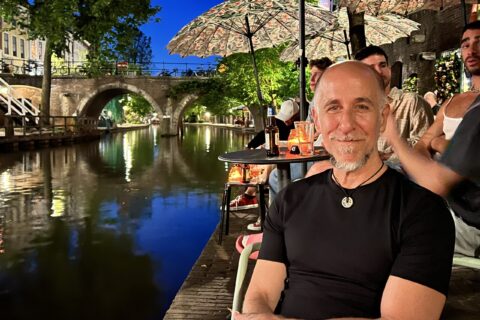Webinar
organise

Professionally host a webinar
Is your webcam desk no longer suitable for a webinar? Do you really want to do it right this time, but don't know how? Or are you simply looking for a studio with surprising décor? Then Jaarbeurs is perfect. After all, this is where you rent the space and the technology. Moreover, we have more than 100 years of experience in hosting and organising events - online and offline.
Why organise a webinar at jaarbeurs?
Centrally located
Jaarbeurs is located in the middle of the Netherlands and next to Utrecht Central Station. We also have 3000 parking spaces.
Tailor-made service
We look at what you need and tailor our services accordingly.
Professional guidance
Work with our experts: from culinary to engineering.

Jaarbeurs 's webinar studio
Did you know that we have our own studio at Jaarbeurs that is perfect for recording webinars? This space is specially designed for online events. We take care of all the technology, so you don't have to do anything yourself. In fact, our technicians arrange the audio, lighting and other professional advice from the control room. Moreover, there are several settings in one room, which increases the viewing comfort of your target group.
Organising a webinar?
Stop by and check out our studio!

Organising webinars: here's what to remember
Increasingly, seminars are also organised offline. A webinar is perfect if you want to reach a large audience that is geographically dispersed (or all over the world!). You want to share knowledge or generate more brand awareness. Anyway, are you going to organise a webinar? With these tips, it will be a success.
As with a physical event, the entrance to a webinar is extremely important. This is because participants often decide in the first few minutes whether they want to keep watching or not. Is there a digital reception area? Any music or other visuals? Start with a good opening: it is the beginning of something beautiful.
Long-winded is never good, of course, but in a webinar it's definitely not. Is something taking up too much time for the viewer? Then the red cross at the top of the screen is very tempting to click. Therefore, work with short blocks of time, e.g. of no more than 10 to 15 minutes. Moreover, also share the programme, so people know what to expect.
If you give people a task, address them or ask questions, they will pay more attention. So make your webinar interactive. For example, by showing online polls. Or doing live Q&As. A chat function is also nice: encourage viewers to leave a comment and respond to it in the broadcast. This enhances the experience.
The eye wants something too. So make the webinar visually attractive. Because a dull design loses attention. Choose nice slides, alternate with videos, use an inspiring background for your speakers. Choose a good combination of images and text.
A surprise is always good! If you 'surprise' participants, you will keep them on their toes. Think of a surprising quiz, a special message, an inspiring speaker or a nice offer.